Mindfulness is the practice of intentionally focusing your attention on the present moment without judgment. It involves being fully aware of your thoughts, feelings, and bodily sensations as they arise, without getting caught up in them. Mindfulness is like a mental workout that helps you develop a greater awareness of yourself and your surroundings.
The benefits of mindfulness are numerous and include reduced stress, improved focus and concentration, increased emotional regulation, enhanced self-awareness, and better overall well-being. By regularly practicing mindfulness, individuals can cultivate a greater sense of calm, resilience, and happiness.
Table of Contents
The Negative Impact of Excessive Screen Time
Excessive screen time has become a prevalent issue in today’s digital age, with far-reaching consequences for physical, mental, and emotional well-being.

Physical Health Impacts:
- Eye strain: Constant exposure to blue light can lead to dry eyes, blurred vision, and headaches.
- Poor posture: Prolonged sitting and hunching over devices can cause back, neck, and shoulder pain.
- Sleep disturbances: The blue light emitted by screens can interfere with sleep patterns, leading to insomnia and fatigue.
- Obesity: Sedentary behavior associated with excessive screen time can contribute to weight gain.
Mental and Emotional Impacts:
- Decreased attention span: Constant distractions from notifications and content can impair focus and concentration.
- Increased anxiety and depression: Excessive social media use and online comparisons can contribute to feelings of inadequacy and low self-esteem.
- Social isolation: Spending excessive time online can hinder face-to-face interactions and weaken social bonds.
- Addiction: Excessive screen time can lead to psychological dependence on devices and digital content.
It’s essential to maintain a balance between digital life and real-world experiences to protect physical and mental health.
The Role of Apps in Supporting Mindfulness and Screen Reduction
While it might seem counterintuitive to use an app to reduce screen time, mindfulness and screen reduction apps have become valuable tools in our digital age. These applications offer a range of features designed to promote well-being and help users establish a healthier relationship with technology.

Key roles of mindfulness and screen reduction apps:
- Guided meditation and mindfulness exercises: Many apps provide audio and visual guidance for meditation and mindfulness practices, making it easier for beginners to start.
- Screen time tracking: These apps monitor device usage, helping users understand their screen time habits and identify areas for improvement.
- Mindful reminders: Apps can send gentle reminders throughout the day to encourage mindfulness and short breaks from screens.
- Focus and productivity tools: Some apps offer features like website blockers, noise cancellation, and time management tools to enhance focus and reduce distractions.
- Community and support: Many apps provide online communities where users can connect with others on similar journeys, offering support and motivation.
By leveraging the capabilities of these apps, individuals can effectively incorporate mindfulness practices into their daily lives and gradually reduce their overall screen time.
Understanding Mindfulness Apps:
Mindfulness Apps: Your Digital Guide to Inner Peace
Mindfulness apps have emerged as indispensable tools for individuals seeking to cultivate mental well-being and reduce stress in our fast-paced digital world. These applications offer a comprehensive range of features designed to guide users on their mindfulness journey.

Core Features of Mindfulness Apps:
- Guided Meditation: A cornerstone of mindfulness apps, guided meditations provide step-by-step instructions and soothing audio to lead users through various meditation techniques. These sessions cater to different experience levels, preferences, and specific needs, such as stress reduction, sleep improvement, or focus enhancement.
- Breathing Exercises: Recognizing the importance of breath as an anchor for mindfulness, these apps offer a variety of breathing exercises and techniques. From simple diaphragmatic breathing to advanced pranayama practices, users can find guidance tailored to their comfort level.
- Body Scan Meditation: This feature guides users through a systematic exploration of their body, promoting relaxation and body awareness. By directing attention to different parts of the body, users can release physical tension and cultivate a deeper connection to their physical sensations.
- Mindful Movement: Incorporating physical movement with mindfulness, some apps offer guided yoga, stretching, or walking meditations. These practices help to integrate mindfulness into daily life and promote overall well-being.
- Meditation Timers: Essential for both beginners and experienced meditators, customizable timers allow users to set specific durations for their meditation sessions.
- Progress Tracking: To foster consistency and motivation, many apps offer features to track meditation frequency, duration, and mood. This data can provide valuable insights into progress and help users identify patterns.
- Community and Support: Building a sense of community is crucial for sustained mindfulness practice. Many apps include forums, social features, or group meditation sessions to connect users with like-minded individuals.
- Educational Content: To deepen understanding of mindfulness principles and practices, apps often provide articles, blog posts, or videos offering insights and tips.
- Personalized Recommendations: Based on user preferences, behavior, and progress, some apps offer tailored recommendations for meditation techniques, courses, or content.
By offering a diverse range of features, mindfulness apps create a supportive environment for individuals to explore and integrate mindfulness into their daily lives.
Mindfulness Apps as a Counterbalance to Excessive Screen Time
Mindfulness apps offer a strategic approach to mitigating the negative impacts of excessive screen time by fostering awareness, intentionality, and balance. These applications function as digital companions, guiding users towards a healthier relationship with technology.

Cultivating Self-Awareness: By incorporating mindfulness practices into daily routines, users develop a heightened awareness of their screen time habits. This conscious observation helps identify patterns of excessive use, triggers for mindless scrolling, and the emotional impact of digital consumption. Armed with this knowledge, individuals can make informed decisions about their technology usage.
Encouraging Mindful Breaks: Mindfulness apps often integrate short breaks and mindfulness exercises throughout the day. These prompts serve as gentle reminders to step away from screens and reconnect with the present moment. Regular pauses allow the mind to rest, reducing mental fatigue and preventing burnout associated with prolonged screen exposure.
Boosting Focus and Productivity: Ironically, mindfulness apps can enhance productivity by improving focus. Regular mindfulness practice helps train the mind to concentrate, reducing distractions and increasing efficiency. When users are more focused, they are less likely to engage in time-wasting activities on their devices.
Digital Detoxification Support: Many mindfulness apps include features designed to support digital detox efforts. Screen time tracking, app usage limits, and notification management tools provide valuable data and enable users to set boundaries. By understanding their screen time patterns, individuals can make informed decisions about reducing overall digital consumption.
Shifting Focus to Offline Experiences: Mindfulness apps often emphasize the importance of offline activities and experiences. By promoting hobbies, social interactions, and time in nature, these apps encourage a healthier balance between digital and analog life. This shift in focus can lead to reduced screen time and increased overall well-being.
Ultimately, mindfulness apps act as catalysts for positive change, empowering individuals to reclaim control over their digital habits and create a more harmonious relationship with technology.
Factors to Consider When Choosing a Mindfulness App
Selecting a mindfulness app that aligns with your individual needs and preferences is essential for a successful practice. A myriad of options can make the decision overwhelming, but by carefully considering various factors, you can find the perfect app to support your journey towards inner peace and well-being.

Cost Considerations
The financial aspect of mindfulness apps varies significantly, with free and premium options available. While free apps offer a basic introduction to mindfulness, paid versions often provide a more comprehensive experience with additional features and content.

- Free Apps: These apps typically offer core mindfulness practices such as guided meditations and breathing exercises. While they may have limitations in terms of content variety and customization, they provide a valuable starting point for beginners.
- Freemium Models: Some apps offer a free version with limited features and the option to upgrade to a premium subscription for access to additional content, guided meditations, and personalized plans.
- Paid Subscriptions: These apps often provide a wider range of features, expert-led content, and ongoing support. Consider the value proposition and if the additional cost justifies the benefits offered.
Feature Evaluation
When choosing a mindfulness app, it’s essential to consider the specific features that align with your goals and preferences.

- Guided Meditations: Look for a variety of meditation styles, lengths, and focus areas (e.g., sleep, stress, focus, self-esteem) to cater to your evolving needs.
- Breathing Exercises: Assess the app’s range of breathing techniques, from basic diaphragmatic breathing to advanced pranayama practices.
- Body Scan Meditations: Consider whether the app offers guided body scan meditations to promote relaxation and body awareness.
- Mindful Movement: If you prefer a more active approach, look for apps that incorporate yoga, stretching, or walking meditations.
- Music and Soundscapes: Evaluate the quality and variety of background music or nature sounds to create a soothing ambiance for your practice.
- Progress Tracking: Consider apps that offer features to monitor your meditation practice, track improvements, and set goals.
- Community and Support: If social connection is important to you, look for apps with community features like forums, group meditations, or social sharing options.
- Educational Content: Apps that provide articles, blogs, or videos about mindfulness can enhance your understanding and practice.
- Customization: Assess the app’s ability to personalize your experience through features like custom timers, reminders, and content selection.
User Interface and Experience

A user-friendly interface is crucial for a positive experience. Consider the following factors:
- Intuitive navigation: The app should be easy to navigate with clear menus and options.
- Visual appeal: A visually pleasing design can enhance the overall user experience.
- Mobile optimization: Ensure the app functions seamlessly on your smartphone or tablet.
- User reviews: Read reviews to gain insights into other users’ experiences with the app’s interface and functionality.
By carefully considering these factors, you can select a mindfulness app that supports your individual needs and preferences, empowering you to cultivate a consistent and rewarding mindfulness practice.
Top 15 Mindfulness and Productivity Apps
Forest: A Gamified Approach to Focus

Primary Function: Forest is a productivity app that gamifies the process of staying focused and reducing phone usage. It encourages users to plant virtual trees that grow over specified time periods, which cannot be watered if the user leaves the app.
Key Features:
- Virtual trees: Users can plant virtual trees that grow over set time intervals (from 10 to 120 minutes).
- Forest: A virtual forest grows as users resist the temptation to use their phones.
- White noise: Offers various background sounds to enhance focus.
- Social features: Allows users to connect with friends and share their forest growth.
- In-app purchases: Offers options to unlock additional tree species and features.
Target Audience: Primarily students, professionals, and individuals seeking to improve focus and reduce phone distractions.
User Interface: Forest boasts a clean and minimalist interface, with a focus on the virtual forest and tree growth. The app is visually appealing and easy to navigate.
Pricing Model: Forest offers a free version with basic features and a premium version with additional functionalities, such as unlocking more tree species, customizing background sounds, and removing ads.
Pros:
- Gamification makes focus and productivity enjoyable.
- Visually appealing and engaging.
- Encourages a sense of accomplishment as the virtual forest grows.
- Offers social features to promote accountability.
Cons:
- Relies heavily on gamification, which might not appeal to all users.
- Might not be as effective for users with severe phone addiction.
- Some users might find the time restrictions too rigid.
Overall User Experience: Forest provides a unique and engaging approach to improving focus and reducing phone distractions. The gamification aspect makes it fun and rewarding, while the minimalist interface enhances the user experience. However, the app’s effectiveness might vary depending on individual preferences and the severity of phone addiction.
Headspace: A Gentle Introduction to Mindfulness:

Primary Function: Headspace is a popular mindfulness and meditation app designed to make meditation accessible and enjoyable for people of all ages and experience levels. It offers guided meditations, sleepcasts, and mindfulness exercises to help users reduce stress, improve focus, and enhance overall well-being.
Key Features:
- Guided meditations: Offers a variety of guided meditations for different needs, including stress relief, sleep improvement, focus enhancement, and happiness.
- Sleepcasts: Provides soothing sounds and guided meditations to help users fall asleep and improve sleep quality.
- Mindfulness exercises: Includes body scans, breathing exercises, and other mindfulness techniques.
- Animated visualizations: Uses engaging animations to make meditation more enjoyable and accessible.
- Courses and packs: Offers themed collections of meditations focused on specific areas, such as relationships, work, and self-esteem.
- Syncs across devices: Allows users to access their progress and content across different platforms.
Target Audience: Headspace caters to a broad audience, including individuals new to meditation, experienced practitioners, and those seeking to improve their mental health and well-being.
User Interface: The app boasts a clean, minimalist design with a focus on creating a calming and inviting atmosphere. The user interface is intuitive and easy to navigate, making it accessible to users of all ages.
Pricing Model: Headspace offers a free trial and a subscription-based model with different pricing tiers for individuals and families. The subscription provides access to the full library of meditations, sleepcasts, and courses.
Pros:
- User-friendly interface and engaging design
- Wide range of meditations and content for various needs
- Focus on making meditation accessible to beginners
- Emphasis on mental health and well-being
- Option for free trial
Cons:
- Subscription-based model might be a barrier for some users
- Content might be too basic for experienced meditators
- Some users might find the animations distracting
Overall User Experience: Headspace has successfully positioned itself as a go-to app for those looking to incorporate mindfulness into their daily lives. Its emphasis on accessibility and user-friendly design has contributed to its popularity. While the app might not cater to the needs of advanced meditators, it excels at providing a gentle introduction to mindfulness for beginners.
Calm: Your Personal Oasis of Tranquility

Primary Function: Calm is a comprehensive mental well-being app designed to help users manage stress, improve sleep, and cultivate mindfulness. It offers a wide range of features, including guided meditations, sleep stories, breathing exercises, and music.
Key Features:
- Guided meditations: A vast library of meditations covering various topics, from stress reduction to focus improvement.
- Sleep Stories: Engaging narratives accompanied by soothing sounds to help users fall asleep.
- Music and soundscapes: A collection of relaxing music and nature sounds to create a calming atmosphere.
- Breathing exercises: Guided breathing techniques for stress relief and relaxation.
- Move and stretch: Short workout sessions to improve flexibility and reduce tension.
- Daily challenges: Interactive challenges to encourage consistent practice.
Target Audience: Calm caters to a broad audience, including individuals seeking stress relief, better sleep, and overall well-being. The app’s emphasis on accessibility makes it suitable for both beginners and experienced meditators.
User Interface: Calm prioritizes a clean and minimalist design, creating a serene atmosphere. The app is intuitive and easy to navigate, making it accessible to users of all ages.
Pricing Model: Calm offers a free trial and a subscription-based model with different pricing tiers for individuals and families. The subscription provides access to the full library of content and features.
Pros:
- Extensive library of meditations, sleep stories, and music
- Emphasis on sleep and relaxation
- User-friendly interface and engaging design
- Focus on overall well-being
- Option for free trial
Cons:
- Subscription-based model might be a barrier for some users
- Some users might find the content overly simplistic
Overall User Experience: Calm has established itself as a leading mental well-being app, offering a comprehensive suite of tools to help users manage stress, improve sleep, and cultivate mindfulness. Its emphasis on creating a relaxing and immersive experience has contributed to its popularity. While the app might not be as focused on advanced meditation techniques, it excels at providing accessible and effective tools for overall well-being.
Insight Timer: A Meditation Marketplace:

Primary Function: Insight Timer is a meditation and mindfulness app that offers a vast library of guided meditations, talks, and music tracks. It serves as a platform for both meditation teachers and users to connect and share their experiences.
Key Features:
- Extensive meditation library: Boasts a massive collection of free guided meditations, talks, and music tracks from various teachers and traditions.
- Timer: A customizable meditation timer with a range of bell sounds.
- Community features: Allows users to connect with others, join groups, and participate in discussions.
- Sleep tools: Offers sleep stories, soundscapes, and guided sleep meditations.
- Offline listening: Enables users to download content for offline access.
Target Audience: Insight Timer caters to a wide range of users, from beginners to experienced meditators, offering content for various interests and experience levels.
User Interface: While the app has undergone design updates, its interface remains functional rather than visually striking. The focus is on providing easy access to the vast library of content.
Pricing Model: Insight Timer offers a free version with access to a substantial portion of its content. For additional features like offline listening, ad-free experience, and exclusive content, users can opt for a paid subscription.
Pros:
- Immensely diverse library of content
- Strong community focus
- Free access to a vast amount of content
- Customizable timer
- Offline listening capabilities
Cons:
- User interface could be more visually appealing
- Can be overwhelming due to the sheer volume of content
- Quality of content can vary
Overall User Experience: Insight Timer is a treasure trove for meditation enthusiasts. Its extensive library and community features make it a popular choice for those seeking a diverse meditation experience. While the interface might not be as sleek as some competitors, the app’s focus on content makes it a valuable resource for many users.
Mindfulness Bell: A Gentle Reminder to Be Present:

Primary Function: Mindfulness Bell is a minimalist app designed to incorporate short mindfulness breaks into your day. It functions as a digital chime, ringing at predetermined intervals to signal a moment of pause and reflection.
Key Features:
- Customizable intervals: Users can set the frequency of the bell, ranging from every 15 minutes to every 3 hours.
- Variety of bell sounds: Offers different bell tones to suit individual preferences.
- Simple interface: The app prioritizes a clean and distraction-free design.
- No intrusive notifications: The bell sound is the sole focus of the app.
Target Audience: Mindfulness Bell caters to individuals seeking to cultivate mindfulness and reduce stress by incorporating brief moments of awareness throughout their day.
User Interface: The app’s interface is exceptionally simple, reflecting its core function. It prioritizes clarity and ease of use, allowing users to focus on the mindfulness practice rather than navigating complex menus.
Pricing Model: Mindfulness Bell is often available as a free app with optional in-app purchases for additional features or to support the developer.
Pros:
- Simplicity and focus on core function
- Customizable interval settings
- Potential to increase mindfulness throughout the day
- No intrusive advertisements or notifications
Cons:
- Limited features compared to other mindfulness apps
- Might not be sufficient for users seeking in-depth guided meditations
Overall User Experience: Mindfulness Bell provides a straightforward and effective way to introduce mindfulness into daily life. Its simplicity and focus on the essential elements of mindfulness make it a valuable tool for those seeking to cultivate awareness and presence. While it might not replace a comprehensive meditation app, it can serve as a helpful complement.
Mindful Minutes: Brevity and Impact:

Primary Function: Mindful Minutes is a minimalist app designed to incorporate short mindfulness moments into the daily routine. It offers brief guided meditations and breathing exercises to help users cultivate awareness and reduce stress.
Key Features:
- Short meditations: Offers a selection of brief guided meditations ranging from one to ten minutes.
- Breathing exercises: Provides simple breathing techniques to practice throughout the day.
- Customizable reminders: Allows users to set reminders for mindfulness breaks.
- Simple interface: Prioritizes a clean and distraction-free design.
Target Audience: Mindful Minutes caters to individuals with busy schedules who seek short but effective mindfulness practices. It is suitable for both beginners and those with limited time for meditation.
User Interface: The app’s interface is designed to be intuitive and easy to navigate, focusing on providing a calm and serene user experience.
Pricing Model: Mindful Minutes typically offers a free version with basic features and a paid version with additional content and customization options.
Pros:
- Focus on short, accessible meditations
- Simple and user-friendly interface
- Ideal for busy individuals
- Can be easily incorporated into daily routines
Cons:
- Limited content compared to other mindfulness apps
- Might not be sufficient for users seeking in-depth guided meditations
Overall User Experience: Mindful Minutes provides a convenient and effective way to introduce mindfulness into a hectic lifestyle. Its emphasis on brevity and simplicity makes it a valuable tool for those seeking to cultivate awareness through short but frequent mindfulness practices.
Freedom: Reclaim Your Time:

Primary Function: Freedom is a digital well-being app designed to help users reduce screen time and improve focus by blocking distracting apps and websites. It offers various time management tools and customization options.
Key Features:
- App blocking: Users can create custom blocks to restrict access to specific apps or websites during focused work periods.
- Website blocking: Offers filters to block entire categories of websites.
- Session-based blocking: Allows users to set timed blocks for focused work without interruptions.
- Customizable schedules: Users can create personalized blocking schedules to fit their routines.
- Whitelisting: Permits access to essential apps during blocked periods.
Target Audience: Freedom primarily targets students, professionals, and individuals struggling with procrastination and digital distractions.
User Interface: The app generally has a clean and straightforward interface, focusing on functionality rather than aesthetics.
Pricing Model: Freedom offers a free version with limited features and a premium version with additional functionalities, such as advanced blocking options and cross-platform sync.
Pros:
- Effective app and website blocking
- Customizable time management tools
- Helps improve focus and productivity
- Offers both free and premium options
Cons:
- Interface might be less visually appealing compared to some other apps
- Relies heavily on self-discipline for optimal results
Overall User Experience: Freedom is a solid choice for individuals seeking to regain control over their screen time and improve focus. While the interface might not be as sleek as some other options, its effectiveness in blocking distractions makes it a valuable tool for many users.
Moment: Your Digital Life Coach:

Primary Function: Moment is a screen time management app designed to help users understand and control their smartphone usage. It provides detailed analytics, personalized insights, and tools to reduce distractions and improve focus.
Key Features:
- Screen time tracking: Offers comprehensive data on daily, weekly, and monthly screen usage.
- App usage analysis: Provides insights into time spent on specific apps and categories.
- Distraction alerts: Notifies users about excessive screen time or app usage.
- Do Not Disturb mode: Allows users to schedule quiet time without interruptions.
- Focus mode: Helps users concentrate on tasks by limiting distractions.
- Customizable dashboards: Provides personalized insights and goals.
Target Audience: Moment caters to individuals concerned about their screen time habits and seeking to improve focus and productivity.
User Interface: The app generally has a clean and intuitive interface, with a focus on data visualization and user engagement.
Pricing Model: Moment offers a free version with basic features and a premium version with additional functionalities, such as in-depth analytics, custom goals, and ad-free experience.
Pros:
- Comprehensive screen time tracking and analysis
- Customizable features to fit individual needs
- Provides valuable insights into smartphone usage
- Offers tools to reduce distractions and improve focus
Cons:
- Some users might find the interface overwhelming with too much data
- Reliance on user’s self-discipline to implement changes
Overall User Experience: Moment is a powerful tool for understanding and controlling screen time habits. Its data-driven approach and customizable features make it a valuable asset for those seeking to improve focus and digital well-being. While the app might not be as visually appealing as some competitors, it excels in providing actionable insights and tools for behavior change.
RescueTime: Your Digital Time Audit:

Primary Function: RescueTime is a time management and productivity app that automatically tracks how users spend their time on computers and mobile devices. It provides detailed analytics, goal-setting features, and tools to help users optimize their time management.
Key Features:
- Automatic time tracking: Accurately records time spent on different apps, websites, and documents without manual input.
- Detailed analytics: Offers comprehensive reports on time usage patterns, including daily, weekly, and monthly breakdowns.
- Goal setting: Allows users to set productivity goals and track progress.
- Distraction blocking: Enables users to block specific websites or apps during focused work periods.
- Focus sessions: Provides guided focus sessions with timers and website blocking.
- Platform integration: Works seamlessly across multiple devices and platforms.
Target Audience: RescueTime caters to individuals, students, and professionals seeking to improve productivity, focus, and time management.
User Interface: The app generally has a clean and intuitive interface, emphasizing data visualization and actionable insights.
Pricing Model: RescueTime offers a free version with basic features and a premium version with advanced analytics, goal setting, and distraction blocking.
Pros:
- Automatic time tracking eliminates manual effort
- Comprehensive analytics and insights
- Flexible goal-setting options
- Effective distraction blocking
- Cross-platform compatibility
Cons:
- Might require some initial setup and configuration
- Reliance on accurate categorization of activities
Overall User Experience: RescueTime is a powerful tool for understanding time usage patterns and making data-driven improvements. Its automatic tracking and in-depth analytics provide valuable insights for enhancing productivity and focus. While the initial setup might require some attention, the long-term benefits often outweigh the initial investment.
Flipd: Your Digital Lockbox:

Primary Function: Flipd is a productivity app designed to help users minimize distractions and enhance focus by temporarily blocking access to specific apps and websites. It offers customizable timers, tracking features, and a gamified approach to encourage consistent use.
Key Features:
- App blocking: Users can create custom blocks to restrict access to distracting apps during focused work periods.
- Session timers: Allows users to set specific time intervals for focused work and breaks.
- Productivity tracking: Tracks time spent on different apps and provides insights into time management habits.
- Gamification: Incorporates elements of a game to motivate users to stay focused and achieve goals.
- Social features: Enables users to connect with friends and compete in productivity challenges.
- Whitelisting: Allows users to specify apps that can be accessed during blocked periods.
Target Audience: Primarily students, professionals, and individuals struggling with procrastination and digital distractions.
User Interface: Flipd generally has a clean and user-friendly interface, with a focus on simplicity and functionality.
Pricing Model: Flipd offers a free version with basic features and a premium version with additional functionalities, such as longer session timers, customizable blocks, and advanced analytics.
Pros:
- Effective app blocking for improved focus
- Customizable timers and scheduling options
- Gamification elements to enhance motivation
- Social features for added accountability
- Free version available
Cons:
- Might be too restrictive for some users
- Reliance on self-discipline for optimal results
Overall User Experience: Flipd provides a solid foundation for enhancing productivity and reducing distractions. Its gamified approach and customizable features make it an appealing option for many users. However, the app’s effectiveness might vary depending on individual needs and the severity of digital distractions.
Offtime: Your Digital Detox Companion:

Primary Function: Offtime is a digital well-being app designed to help users disconnect from their phones and focus on the present moment. It offers features to block notifications, limit app usage, and create digital detox periods.
Key Features:
- App blocking: Allows users to block specific apps or all apps except whitelisted ones during designated times.
- Do Not Disturb mode: Provides a comprehensive mode to silence calls, notifications, and alerts.
- Scheduled breaks: Enables users to set regular breaks from their phones to improve focus and well-being.
- Wind down mode: Offers a gradual reduction in phone usage before bedtime to enhance sleep quality.
- Usage insights: Provides analytics on phone usage to help users understand their habits.
Target Audience: Offtime caters to individuals seeking to reduce screen time, improve focus, and enhance overall well-being. It is particularly useful for those struggling with digital distractions and addictive behaviors.
User Interface: Offtime generally has a clean and intuitive interface, focusing on simplicity and ease of use.
Pricing Model: Offtime offers a free version with basic features and a premium version with additional functionalities, such as advanced blocking options, customization, and priority support.
Pros:
- Effective app and notification blocking
- Customizable time-based controls
- Focus on digital well-being and mental health
- Offers a balance between control and flexibility
Cons:
- Might be too restrictive for some users
- Reliance on user’s self-discipline for optimal results
Overall User Experience: Offtime is a valuable tool for those seeking to disconnect from their phones and improve their digital well-being. Its focus on creating focused periods and reducing distractions makes it an effective choice for many users. However, the app’s success depends on the user’s commitment to establishing and maintaining healthy digital habits.
Space: Your Personal Digital Detox Companion:

Primary Function: Space (formerly known as Breakfree) is a digital well-being app designed to help users reduce phone addiction and create healthier digital habits. It offers features to track phone usage, set limits, and create distraction-free zones.
Key Features:
- Phone usage tracking: Monitors screen time, app usage, and unlock frequency.
- Distraction blocking: Allows users to block specific apps or all apps except whitelisted ones during focused periods.
- Do Not Disturb mode: Provides a comprehensive mode to silence calls, notifications, and alerts.
- Personalized plans: Offers tailored recommendations based on user behavior and goals.
- Gamification elements: Incorporates rewards and achievements to motivate users.
- Focus sessions: Enables users to set dedicated focus periods with minimal distractions.
Target Audience: Space caters to individuals struggling with phone addiction, excessive screen time, and difficulty concentrating.
User Interface: The app generally has a clean and intuitive interface with a focus on data visualization and user engagement.
Pricing Model: Space offers a free version with basic features and a premium version with additional functionalities, such as advanced tracking, customization options, and ad-free experience.
Pros:
- Comprehensive phone usage tracking
- Effective app and notification blocking
- Personalized recommendations and goals
- Gamification elements for motivation
- Focus on digital well-being
Cons:
- Might be too restrictive for some users
- Reliance on user’s self-discipline for optimal results
Overall User Experience: Space is a valuable tool for individuals seeking to reduce phone addiction and improve focus. Its combination of tracking, blocking, and personalized guidance offers a comprehensive approach to digital well-being. While the app might require some initial setup, it can be effective in helping users develop healthier digital habits.
AppDetox: Your Digital Detox Companion:

Primary Function: AppDetox is a digital well-being app designed to help users reduce screen time and improve focus by blocking distracting apps and notifications. It offers customizable rules, usage tracking, and accountability features to support a healthier digital lifestyle.
Key Features:
- App blocking: Allows users to create custom rules to restrict app usage during specific times or days.
- Notification management: Enables users to control and filter notifications for a less distracting experience.
- Usage tracking: Provides insights into app usage patterns to identify areas for improvement.
- Accountability features: Offers options to lock the app to prevent unauthorized changes.
- Customizable profiles: Allows users to create different profiles for work, leisure, and sleep.
Target Audience: AppDetox caters to individuals seeking to reduce screen time, improve focus, and establish healthier digital habits. It is particularly useful for those struggling with procrastination and digital distractions.
User Interface: The app generally has a clean and intuitive interface, focusing on functionality and ease of use.
Pricing Model: AppDetox typically offers a free version with basic features and a premium version with additional functionalities, such as advanced blocking options, usage analytics, and priority support.
Pros:
- Customizable app blocking rules
- Notification management for reduced distractions
- Usage tracking for self-awareness
- Accountability features to prevent cheating
- Potential for improved focus and productivity
Cons:
- Might require some initial setup to create effective rules
- Reliance on user’s self-discipline for optimal results
Overall User Experience: AppDetox offers a flexible and customizable approach to managing screen time and improving digital well-being. Its ability to tailor the app blocking rules to individual needs makes it a valuable tool for many users. However, consistent use and adherence to the set rules are essential for achieving desired results.
Stay Focused: Your Digital Productivity Companion:

Primary Function: Stay Focused is a productivity app designed to help users reduce distractions and improve focus by blocking access to time-wasting apps and websites. It offers customizable blocking schedules, time limits, and productivity tracking features.
Key Features:
- App and website blocking: Allows users to create custom blocks for specific apps or websites during focused work periods.
- Time limits: Enables users to set daily or weekly time limits for app usage.
- Customizable schedules: Offers flexibility to create personalized blocking schedules.
- Productivity tracking: Provides insights into time spent on different apps and websites.
- Whitelisting: Allows users to specify essential apps for continued access during blocked periods.
Target Audience: Stay Focused primarily targets students, professionals, and individuals struggling with procrastination and digital distractions.
User Interface: The app generally has a clean and intuitive interface, focusing on functionality and ease of use.
Pricing Model: Stay Focused often offers a free version with basic features and a premium version with additional functionalities, such as advanced blocking options, productivity tracking, and customization.
Pros:
- Effective app and website blocking
- Customizable time management tools
- Productivity tracking for insights
- Flexibility in creating blocking schedules
Cons:
- Might be too restrictive for some users
- Reliance on user’s self-discipline for optimal results
Overall User Experience: Stay Focused is a reliable tool for improving focus and productivity by blocking distractions. Its customizable features and time management tools make it a valuable asset for many users. However, the app’s effectiveness depends on the user’s ability to adhere to the set blocks and utilize the provided features consistently.
YourHour: Your Phone Addiction Tracker:

Primary Function: YourHour is a smartphone addiction tracker and controller designed to help users understand and manage their phone usage habits. It provides detailed analytics, goal-setting features, and tools to reduce screen time and improve focus.
Key Features:
- Screen time tracking: Monitors overall screen time and usage for individual apps.
- Phone addiction level assessment: Categorizes users based on their phone usage patterns.
- Floating timer: Displays elapsed screen time on top of other apps.
- Goal setting: Allows users to set daily screen time limits and track progress.
- App usage control: Provides options to limit app usage and block distracting apps.
Target Audience: YourHour primarily targets individuals concerned about their excessive smartphone usage and seeking to improve focus and productivity.
User Interface: The app generally has a clean and intuitive interface, emphasizing data visualization and user engagement.
Pricing Model: YourHour typically offers a free version with basic features and a premium version with additional functionalities, such as advanced analytics, personalized recommendations, and ad-free experience.
Pros:
- Comprehensive screen time tracking and analysis
- Phone addiction level assessment
- Floating timer for real-time awareness
- Goal setting and progress tracking
- Focus on user behavior change
Cons:
- Might be overwhelming for users with minimal phone usage
- Reliance on user’s self-discipline to implement changes
Overall User Experience: YourHour offers a valuable tool for individuals seeking to understand and control their smartphone addiction. Its focus on data-driven insights and personalized recommendations can help users develop healthier digital habits. However, the app’s effectiveness depends on the user’s commitment to reducing screen time and making necessary adjustments.
How to Effectively Use Mindfulness Apps
Once you’ve selected the perfect mindfulness app, it’s essential to incorporate it into your daily routine for maximum benefit.

- Setting Realistic Goals: Begin by setting achievable goals for your mindfulness practice. Start with short meditation sessions and gradually increase duration as you progress.
- Finding Your Optimal Time: Experiment with different times of day to determine when mindfulness fits best into your schedule. Morning meditation can set a positive tone for the day, while evening practice can promote relaxation and better sleep.
- Creating a Dedicated Space: Establish a quiet and comfortable space for your mindfulness practice. This dedicated area can help signal to your mind that it’s time to focus and unwind.
- Consistency is Key: Regular practice is essential for reaping the benefits of mindfulness. Aim for consistency rather than perfection. Even short daily sessions can make a significant difference.
- Experimentation: Don’t be afraid to try different meditation techniques, guided visualizations, or breathing exercises. Explore the app’s features to find what resonates with you.
- Overcoming Challenges: It’s normal to experience distractions or restlessness during meditation. Practice patience and kindness towards yourself. When your mind wanders, gently bring it back to the present moment.
- Incorporating Mindfulness into Daily Life: Extend your mindfulness practice beyond formal meditation sessions by incorporating mindful moments into your daily routine. Pay attention to your senses, savor meals, and engage fully in conversations.
- Tracking Progress: Utilize the app’s features to track your meditation practice and celebrate your achievements. This can help maintain motivation and provide a sense of accomplishment.
Remember, mindfulness is a journey, not a destination. Be patient with yourself, and enjoy the process of self-discovery and well-being.
Overcoming Challenges and Sustaining Your Mindfulness Practice
Embarking on a mindfulness journey is a commendable step towards improved well-being. However, maintaining consistency and overcoming challenges can be daunting. It’s essential to approach these hurdles with patience, understanding, and effective strategies.

Common Challenges and Solutions
- Lack of Time: Incorporating mindfulness into a busy schedule can be challenging. Prioritize short meditation sessions throughout the day, even if it’s just for a few minutes. Consider multitasking mindfully, such as practicing mindfulness while commuting or waiting in line.
- Restlessness and Distractions: The mind is naturally inclined to wander, especially during meditation. When you notice your mind drifting, gently guide it back to the present moment without judgment. Practice patience and kindness towards yourself, recognizing that these distractions are normal.
- Body Discomfort: Physical discomfort can hinder your meditation practice. Experiment with different postures, use props like cushions or blankets, and consider mindful movement practices to release tension.
- Lack of Motivation: It’s natural to experience fluctuations in motivation. Remind yourself of the benefits of mindfulness and set realistic goals. Celebrate small victories and reward yourself for consistency.
Cultivating a Sustainable Practice
- Mindful Self-Compassion: Treat yourself with kindness and understanding. Avoid self-criticism and focus on progress rather than perfection.
- Building a Mindfulness Community: Connect with like-minded individuals through mindfulness groups, workshops, or online communities. Sharing experiences and support can be invaluable.
- Experimentation: Explore different mindfulness techniques and find what resonates with you. Incorporate mindfulness into various aspects of your life, such as mindful eating, walking, or socializing.
- Mindful Living: Extend your mindfulness practice beyond meditation sessions. Cultivate awareness and presence in your daily activities, fostering a more mindful and balanced lifestyle.
Remember, the journey towards mindfulness is a personal one. Be patient with yourself, celebrate small victories, and most importantly, enjoy the process of self-discovery and well-being.
Conclusion: Cultivating Mindfulness and Digital Well-being
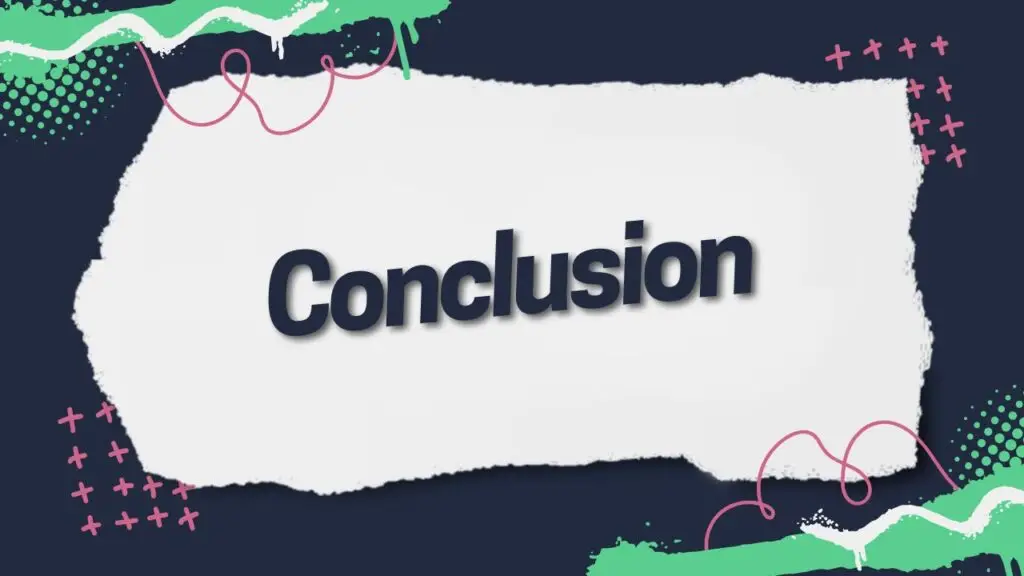
The ubiquitous nature of technology in modern life presents both opportunities and challenges. While digital tools have undoubtedly enhanced our lives, excessive screen time and digital distractions can negatively impact our mental, emotional, and physical well-being.
Mindfulness, the practice of intentional focus on the present moment, offers a powerful counterbalance to the demands of the digital age. By incorporating mindfulness techniques into daily life and strategically managing screen time, individuals can cultivate greater resilience, focus, and overall life satisfaction.
The array of mindfulness and screen reduction apps available today provides unprecedented access to tools and resources for supporting personal growth and well-being. These applications offer a range of features, from guided meditations and breathing exercises to screen time tracking and productivity enhancements.
It is essential to experiment with different apps to discover the ones that align with individual preferences and goals. Consistency is key to reaping the benefits of mindfulness and screen reduction. By gradually incorporating these practices into daily life, individuals can create a more harmonious relationship with technology and foster a greater sense of balance and fulfillment.
Ultimately, the journey towards mindfulness and digital well-being is a personal one. It requires self-awareness, dedication, and a willingness to explore new approaches. By prioritizing mental health and cultivating a mindful presence, individuals can unlock their full potential and thrive in an increasingly digital world.
Check this out
Find Your Focus: Master Digital Minimalism with Cal Newport 2024
The Ultimate Guide to Digital Minimalism: Simplify Your Online Life 2024
